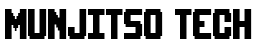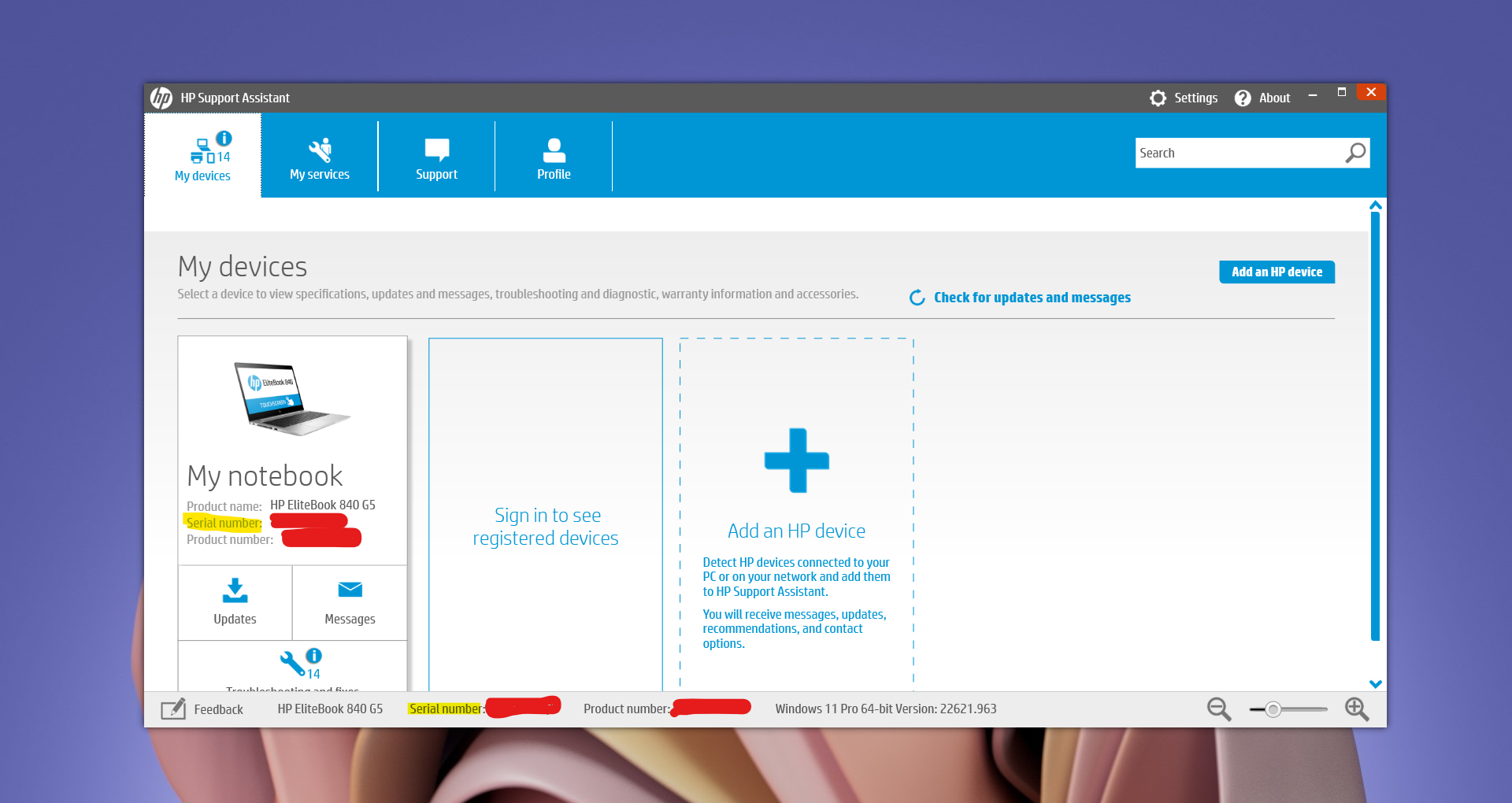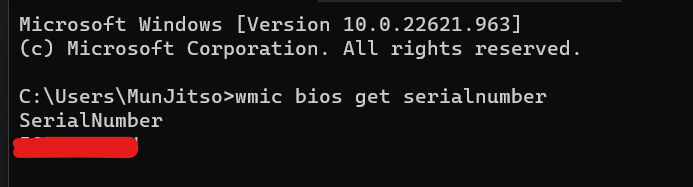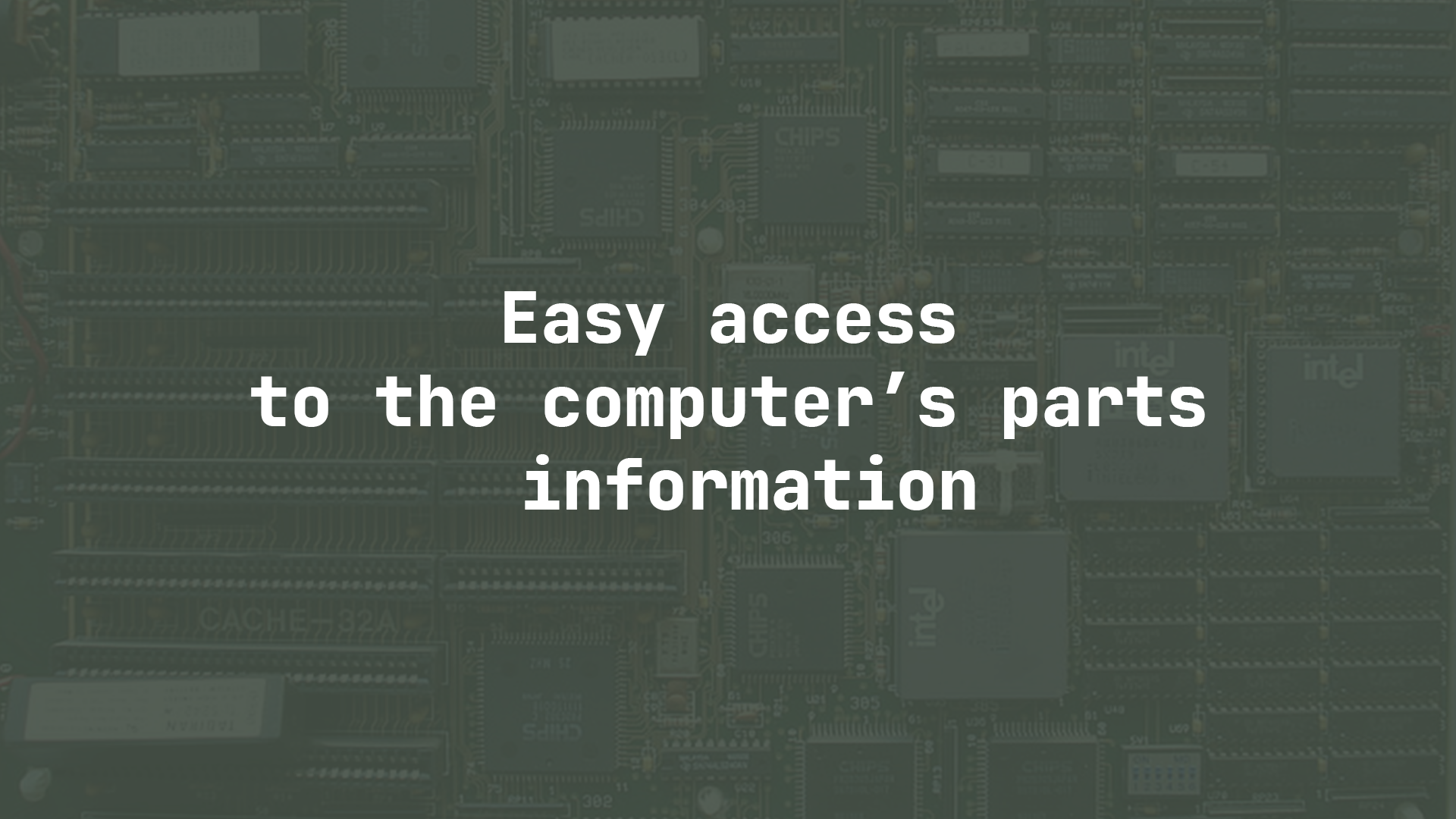
Introduction:
Sometimes, you may want to check if you have a specific chip in your computer, as example, you want to know the manufacture label of your laptop screen, so you can replace it with another screen similar to what you have, without disassembling your computer. Here's How:
Getting the serial number of the device:
First, you need the serial number of your pc, in HP, you can download the "HP Support Assistant", here's the link of the page : https://support.hp.com/us-en/help/hp-support-assistant, and then you can find the serial number of your computer :
Of course, there are a lot of other ways, you can find the serial number in the case of your computer, or in a sticker, or in the battery of your laptop, one way that work with all the computer brands is opening the Command prompt and run:
wmic bios get serialnumber
sudo dmidecode -s system-serial-number
Checking the specs:
Or here's some quick links for them:
HP : https://partsurfer.hp.com/partsurfer/
Dell : https://www.dell.com/support/home/en-us?app=products
Then, enter your serial number, and just like that you now have access to all your computer's specs with detailed information.
Finding the screen of the computer:
So to find the manufacture label of your laptop, Hit Ctrl+F and type FHD.
Here's it, now it's time for buying a new screen.