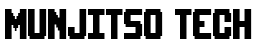Introduction
Discord is the one of the most popular platforms for gamers, communities, and friends to communicate. However, encountering technical glitches like the "Oops, You’ve Caught an Ultra Rare Error" can disrupt the smooth functioning of the app. In this comprehensive troubleshooting guide, we will provide you with effective solutions to fix this error and get back to using Discord seamlessly.
Check Internet Connection
One of the primary reasons for encountering the "Oops, You’ve Caught an Ultra Rare Error" in Discord is an unstable internet connection. Before diving into troubleshooting methods, ensure that your internet connection is fast and stable. Perform a speed test to check if your internet speed matches the subscribed plan. If the speed is significantly lower, contact your internet service provider to resolve any connectivity issues.
Verify Discord Server Status
The error message may sometimes occur due to server downtime or maintenance. Check the Discord server status to rule out any temporary issues. Stay updated on ongoing server downtimes and maintenance by following @discord on Twitter. If the servers are undergoing maintenance, you may need to wait until the issue is resolved on Discord's end.
Check Your Login Credentials
Entering incorrect login credentials can trigger the "Oops, You’ve Caught an Ultra Rare Error" on Discord. Double-check your User ID and password for accuracy. If you recently updated your password, try entering the old password. If you still can't log in, this means that you just forgot your password, simply, click on the "forgot password" in the login window and follow the provided steps by Discord to recover your account.
Clear Discord Cache Data
Discord's cache data can sometimes become corrupted, leading to the occurrence of the error prompt "Oops, You’ve Caught an Ultra Rare Error". To fix this issue, follow the given steps to delete the cache data associated with Discord:
- First, press Windows + R to open the Run dialog box, alternatively. you can type "run" in the search bar of Windows.
- Type "%appdata%" and hit Enter.
- Then, locate the Discord folder, after that, delete the folder from your computer.
By deleting the cache data, you will remove any potential conflicts or errors caused by corrupted files.
Disable VPN or Proxy
Using a VPN or Proxy network can redirect your device's IP address to a different location, which may result in the ultra rare error if the Discord service is not available there. If you are using a VPN or Proxy, temporarily disable it and see if the error persists. By disabling these services, you ensure a direct connection unaffected by any geographical restrictions.
Reinstall the App
If none of the above suggestions have resolved the "Oops, You’ve Caught an Ultra Rare Error" prompt, consider reinstalling the Discord application. Reinstalling Discord can help fix any underlying issues or corrupted files causing the error. Follow these steps:
- Uninstall Discord from your device.
- After that, download the latest version of Discord only from the official website.
- Install the newly downloaded version of Discord.
- After re-installing Discord on your computer, run the software then log in with your credentials and check if the error has been resolved.
Reinstalling Discord has proven to be an effective solution for many users experiencing similar issues.
Conclusion
Discord's "Oops, You’ve Caught an Ultra Rare Error" can be frustrating when you're trying to enjoy seamless communication with others. However, you could troubleshoot and fix that error if you followed the solutions given in this article. Remember to check your internet connection, verify Discord server status, double-check your login credentials, clear Discord's cache data, disable VPN or proxy services if applicable, and consider reinstalling the app if needed.